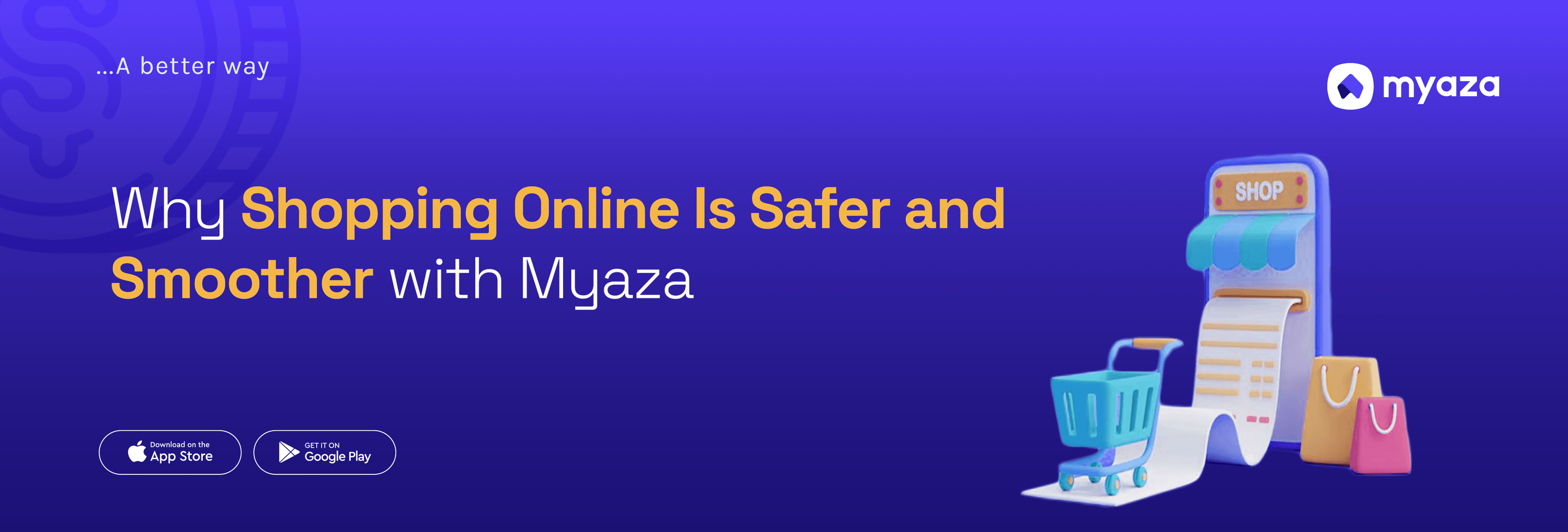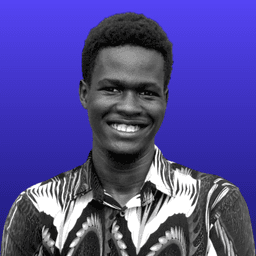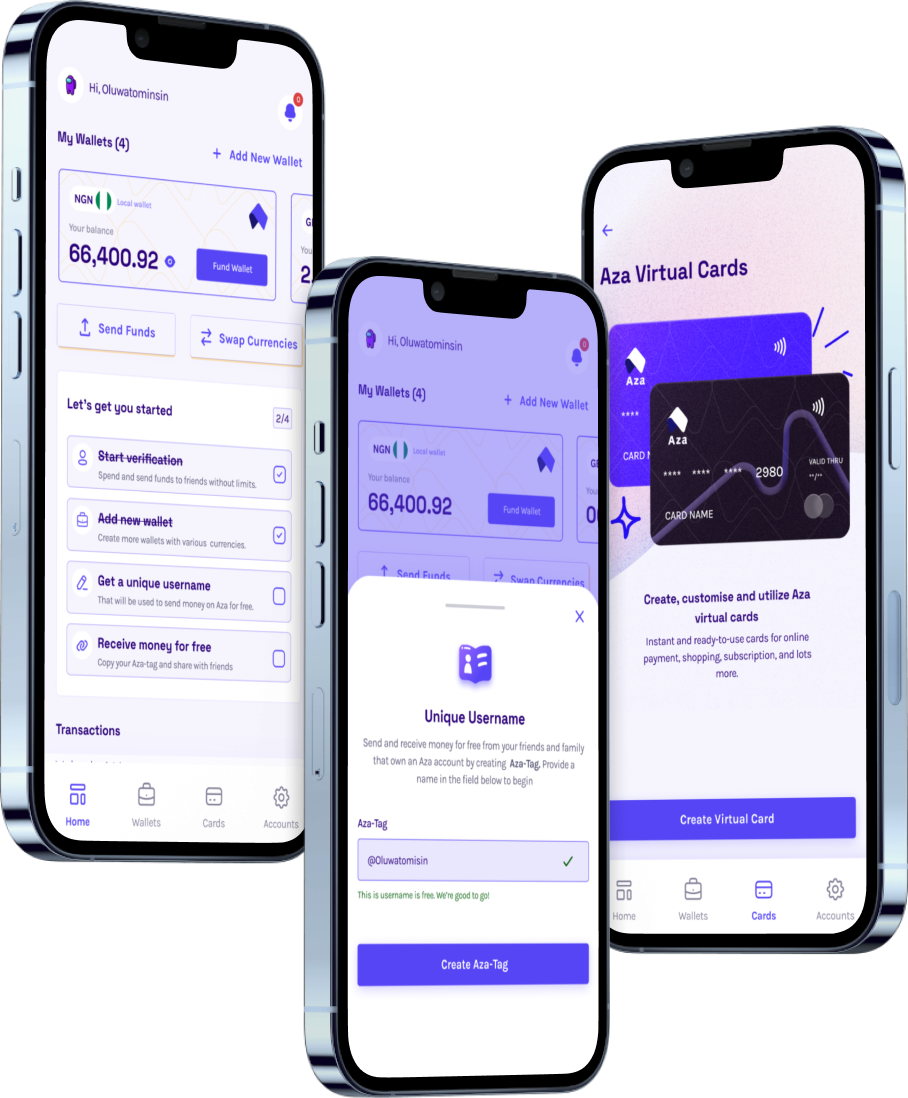Why Shopping Online Is Safer and Smoother with Myaza

Online shopping is fun until you click “checkout,” and suddenly your card says declined.
Or worse, someone somewhere tries to buy something with your details at midnight.
That is why the smartest shoppers now use Myaza’s virtual dollar card.
It is made for safe, smooth, and stress-free online spending.
Stay Safe From Scammers
When you pay with your Myaza virtual card, your real account stays safe.
It lives inside your app, so there is no plastic to lose or copy.
Even if a suspicious website tries something funny, your main funds stay untouched.
Scammers cannot hack what they cannot see.
Take Full Control of Your Spending
Impulse shopping happens to the best of us. Myaza helps you stay one step ahead.
You can set spending limits, freeze your card instantly, and top up only what you need. No calls, no forms, just one tap.
Shop Freely, Anywhere
Netflix. Figma. Apple Music. Shein.
If it is online and global, Myaza works there.
You never have to worry about “card not supported.”
You get global reach with local peace of mind.
Designed for Your Safety, Not Stress
Every transaction on Myaza is encrypted and secured.
You receive instant alerts for every payment, so you always know what is happening.
No surprises. No panic. Just peace of mind.
The Myaza Way
Shopping online should not be a gamble.
With Myaza’s virtual dollar card, you can spend globally, safely, and confidently.
No plastic. No wahala. Just freedom.
Create your Myaza virtual card today and start shopping with confidence.