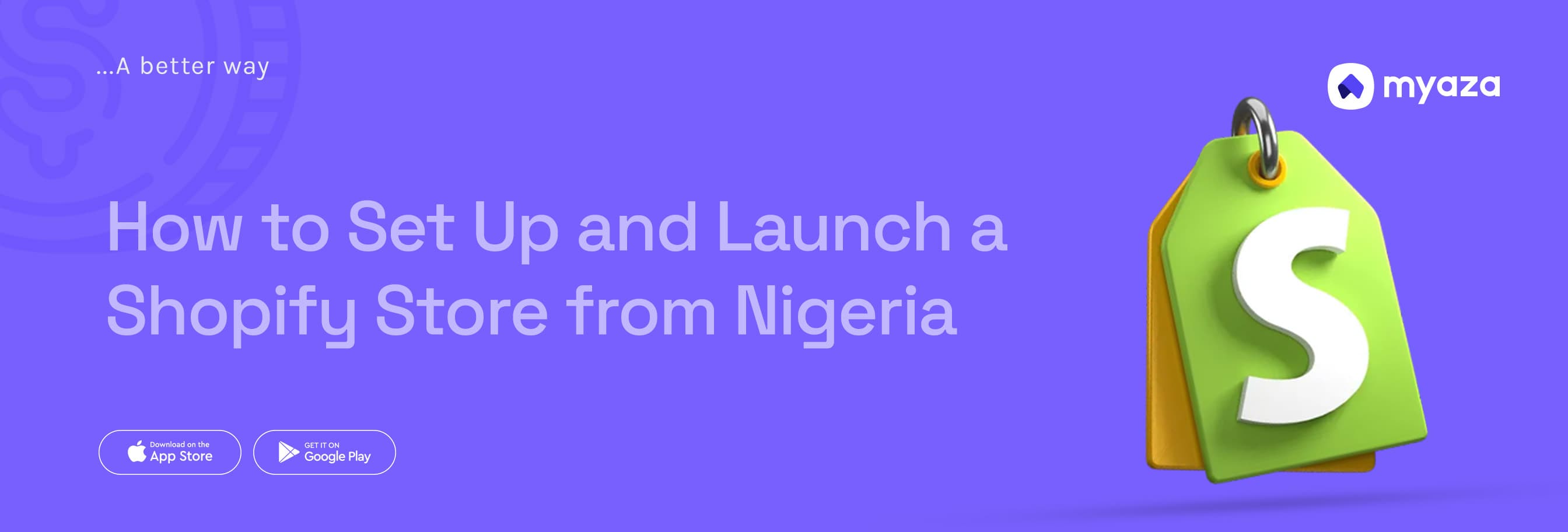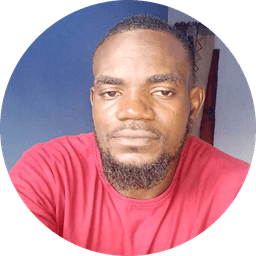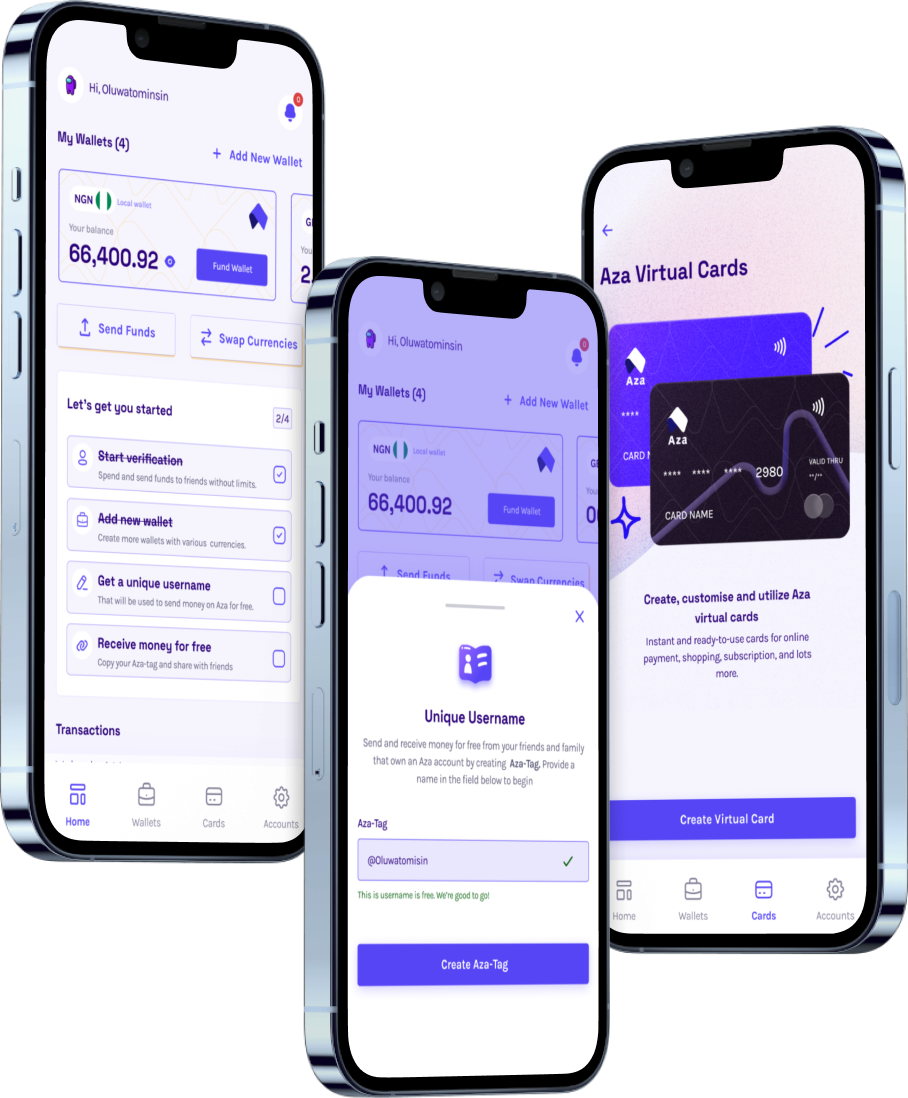How to Set Up and Launch a Shopify Store from Nigeria

If you’ve ever thought about starting your own online store, chances are you’ve come across Shopify. It’s one of the most popular eCommerce platforms in the world, powering millions of businesses globally. Whether you want to sell physical products, digital downloads, or even services, Shopify makes it insanely easy to get started.
But here’s the thing: while setting up a Shopify store is straightforward, paying for it from Nigeria? Not so much.
So in this post, we’re not just going to show you how to create your own beautiful online store. We’ll also show you the smoothest way to handle your payments, even with all the usual card wahala. Let’s go!
Step 1: Decide What You Want to Sell
Before you even sign up, it’s important to know what you plan to offer. Are you selling:
Physical products like fashion, accessories, or gadgets?
Digital products like ebooks, templates, or courses?
Services like web design, photography, or consultations?
Knowing what you’re selling helps you plan your branding, content, and store layout.
Step 2: Create Your Shopify Account
Ready to get started? Head to www.shopify.com and click on “Start Free Trial.” Shopify offers a 3-day free trial, and afterwards you can choose a plan.
You’ll be asked to:
Enter your email address
Create a password
Choose your store name
After this, you’ll be taken to your dashboard, where you can start customizing your store.
Step 3: Set Up Your Store
This is where the fun begins.
Customize Your Store Theme Shopify has tons of free and paid themes. Pick one that suits your brand, and customize it by changing colors, fonts, and layout.
Add Your Products Go to the "Products" tab and start uploading your items. Add clear product names, descriptions, images, pricing, and inventory details.
Set Up Collections Collections help you organize your products (e.g. "Men's Wear," "Digital Downloads," etc.).
Add Legal Pages These include your refund policy, privacy policy, and terms of service. Shopify can generate templates for you to edit.
Set Up Payment Methods You can choose to accept PayPal, Stripe, or other gateways. (We’ll come back to this in a bit.)
Add a Custom Domain (Optional) You can buy a domain from Shopify or connect one from another provider like GoDaddy or Namecheap.
Step 4: Choose a Shopify Plan
Once your 3-day trial ends, you’ll need to choose a paid plan:
Basic Plan: $25/month
Shopify Plan: $65/month
Advanced Plan: $399/month
Most new businesses start with the Basic plan.
And now comes the big question: how do you pay for this in Nigeria?
Step 5: How to Pay for Shopify in Nigeria with Myaza
This is the part that frustrates many Nigerians. Most naira debit cards don’t work for international subscriptions like Shopify.
But here’s how to make it easy:
Use a Myaza Virtual Dollar Card
Myaza gives you access to a virtual USD card that works perfectly for Shopify and other international subscriptions.
Here’s how to do it:
Download the Myaza App from the Play Store or App Store.
Sign Up and Complete KYC (takes just a few minutes).
Create a USD Card for just $3.
Fund Your Wallet using USDT, USDC, or bank transfer.
Use the USD Card to Pay for your Shopify plan. No stress.
With Myaza, no more card declines or payment errors. Just smooth payments.
Step 6: Launch Your Store
Once your payment goes through, your store is live. You can:
Start marketing it on social media
Run Facebook or Instagram ads
Create SEO-friendly blog content
Offer promos and discounts
And watch your online business grow.
Bonus Tips for Nigerian Entrepreneurs
Shipping: If you sell physical products, explore local and international shipping options. Partner with logistics companies like GIG Logistics, DHL, or FedEx.
Taxes and Compliance: Shopify helps you calculate sales tax, but you’ll still need to be aware of local tax regulations in Nigeria.
Customer Service: Set up a professional email, add live chat or WhatsApp, and respond to customers fast.
Marketing Tools: Shopify has built-in email marketing, abandoned cart recovery, and analytics to help you understand your customers better.