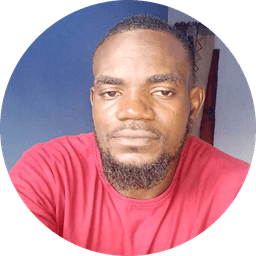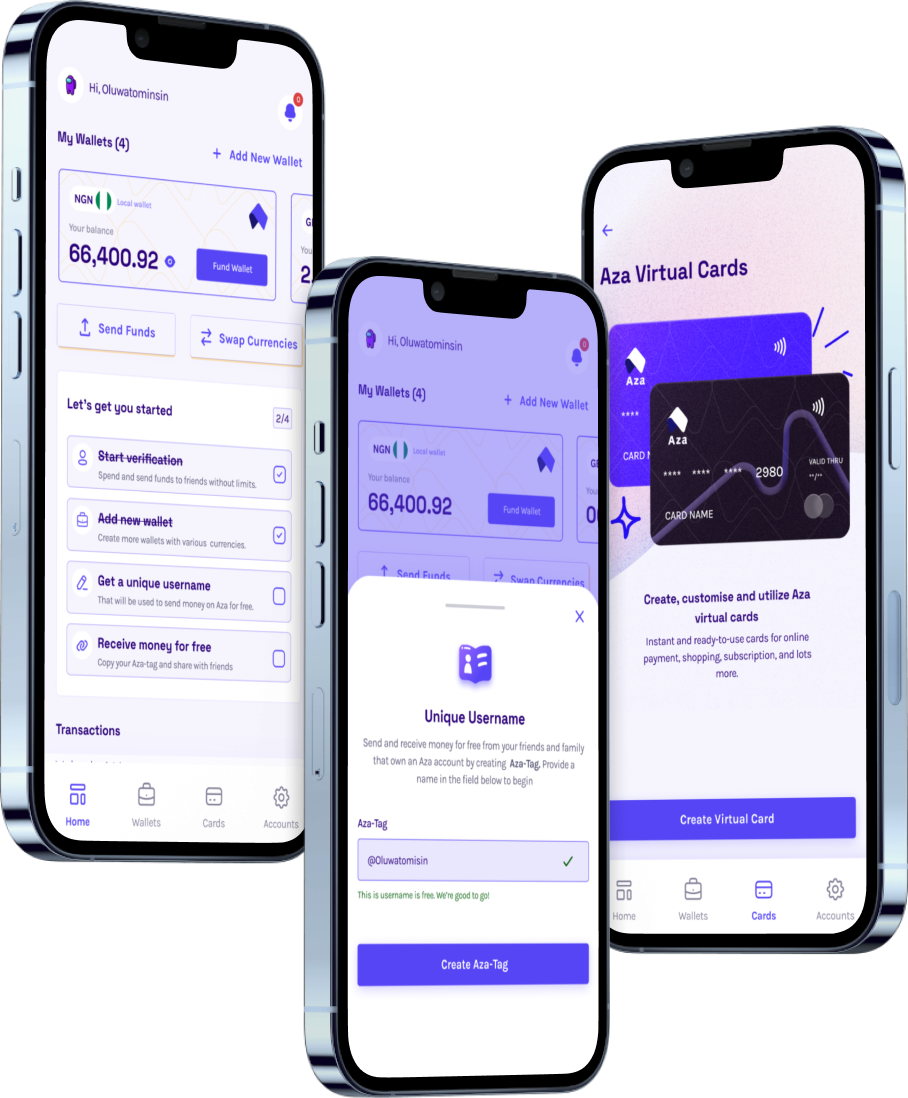How to Pay Less and Get More Google Storage

You know what’s worse than being ghosted?
Opening your Gmail only to see that dreaded notification:
“You’re out of storage. You can’t send or receive emails anymore.”
No hello. No warning. Just pure heartbreak… because guess what? That email from the recruiter? Blocked. The document your team lead shared? Not delivered. The love letter from your sneaky link? Lost in the cloud. Literally.
Let’s not even act brand new. If you’ve been online for more than 5 years, chances are Google knows you more than your best friend does.
But while Google gave us this lovely ecosystem for “free,” it’s been moving like an ex who knows you can’t leave.
So... Where Did All My Storage Go?
Let’s break it down, real quick.
When you sign up for a Google account, they give you 15GB of free space.
At first, it feels like a gift. 15GB? Wow. Enough to store everything forever, right?
Wrong.
That 15GB is split across everything:
Gmail: all your emails, attachments, and receipts from 2012 till now
Google Drive: every doc, video, downloaded PDF, and zip file you’ve ever touched
Google Photos: your entire gallery since your first Android phone
It doesn’t take long to max it out. Especially if you’re Nigerian and use your Gmail for:
Work emails
School assignments
Client projects
Personal side hustles
NYSC documents
Netflix password backups
And oh… memes.
So yes, if you’re reading this and your storage is red-barred, just know… you’re not alone.
Tried Deleting Stuff to Make Space?
Oh, you tried, didn’t you?
You opened Google Photos and started deleting screenshots, duplicate selfies, blurry party videos, and “WhatsApp images” from 2018. But somehow, the storage bar didn’t even move.
You entered Drive and cleared out lecture notes from 100-level. Still red. You deleted that project from 2021 that nearly cost your sanity. STILL RED.
It’s like fighting a ghost. You never actually win.
So…What’s the Solution? Just Buy More Space?
You’ve probably seen the option pop up a few times.
Google One, the paid subscription plan that gives you more storage (and sanity).
And honestly, it’s not that expensive. Starting from $1.99/month, you can upgrade from 15GB to 100GB of storage. That’s plenty for most people.
There are other plans too… 200GB, 2TB, even 10TB+, if you’re living that data-heavy life (we see you, YouTubers and designers).
And with Google One, you don’t just get extra storage. You also get:
Access to Google support (yes, an actual human)
Family sharing (you can share your plan with up to 5 people)
Extra editing features in Google Photos
And peace of mind, no more storage anxiety.
You don’t have to delete anything. You just… upgrade. And breathe.
But here’s the twist.
Sounds Easy, Right? Until You Try to Pay from Nigeria
Now here’s where the wahala starts.
You finally decide, “Let me just pay this $1.99 monthly” You enter your card. Click confirm. Wait for it… Declined.
And just like that, Google hits you with:
"There was a problem processing your payment."
Ha. Classic.
Welcome to the Nigerian nightmare of international payments. Where your local bank card is simply not invited to the party.
You try again. Same error. You try a friend’s card. Still no luck. At some point, you give up and start trying to delete your childhood from Google Photos just to free 300MB.
It Shouldn’t Be This Hard to Pay $2
All you want is more storage. Google wants to give it to you. You’re even ready to pay. But your card said: “Not today, boss.”
This is where most people get stuck. Some beg a cousin abroad to help. Some open random virtual card apps that stop working after one transaction. Some just give up and hope Gmail doesn’t block them from submitting a CV one day.
But there’s a better way, and we’re not keeping it a secret.
Use Myaza, The App That Makes Paying for Google Easy
If you haven’t heard of Myaza, you’re missing out.
Myaza lets you:
Create your own virtual dollar card Mastercard)
Fund it easily with Naira, USDT, or USDC
Pay for Google One, YouTube Premium, ChatGPT, Netflix, Shein, Amazon, Spotify, and more… with zero stres
It’s not just for big-time tech bros either. Whether you’re a student, freelancer, or just someone tired of seeing “your storage is full,” Myaza gives you a simple way to take control.
But wait… it gets even better.
With Myaza, you can:
Create a free USD wallet in minutes
Receive dollars from anywhere in the world… from friends, clients, or even TikTok payouts
Swap funds between USD and Naira easily, anytime
Everyone Needs More Google Storage
We live in the cloud now. Our resumes. Our portfolios. Our childhood memories. Our businesses. Our backup plans. They all live inside Google.
So if you’re tired of deleting things that matter… If you’re tired of watching Gmail threaten to shut down your inbox… If you’re tired of watching “payment failed” every time you try to upgrade…
This is your sign.
Open Myaza. Create your virtual card. Pay for your Google space. Breathe. Smile. Sleep.